Setting up your profile
Get started with your new account.
Your appearance
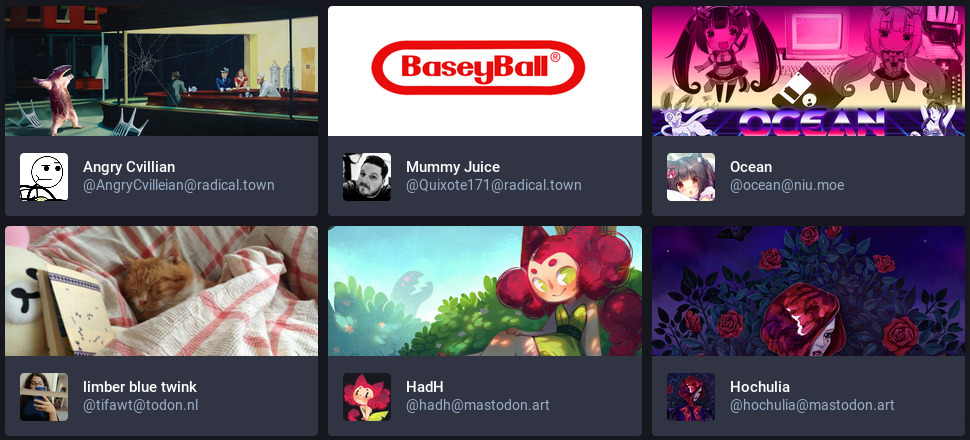
Profile cards showing display name, avatar, and header
You can change how your profile appears to others by navigating to Settings > Profile > Appearance.
Display name
Your display name is shown to other users before your address. You can set a display name up to 30 characters by default.
Bio
Your bio is a short description of yourself that is displayed as a note on your profile. You can set a bio of up to 500 characters by default.
Avatar
Your avatar is an icon that is displayed next to your posts and is part of your visual identity. You can upload an avatar as a PNG, GIF, or JPG image up to 2MB in size. This image will be downscaled to 400x400.
Header
Your header is a banner image shown at the top of your profile, as well as in profile cards used in follow lists and account directories. You can upload a header as a PNG, GIF, or JPG image up to 2MB in size. This image will be downscaled to 1500x500.
Profile flags
You can set certain flags on your profile to let others know how you use Mastodon.
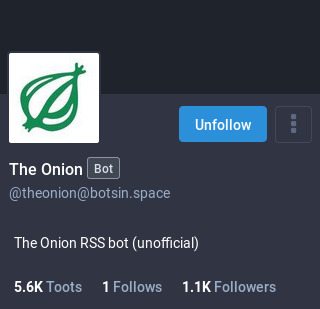
Locked account
By locking your account, two things will happen:
- New followers will not be automatically accepted, but will instead require you to manually approve them.
- A lock icon will be shown to others, to let them know that their follow will not be immediately accepted.
Bot account
Enabling the bot flag will add a bot icon to your profile. This icon will let others know that your profile may perform automated actions, or might not be monitored by a human. Other software may choose to treat bot profiles differently, but Mastodon currently treats the bot flag as a visual indication only.
Profile directory
Opting in to be listed on the profile directory will make your profile discoverable through a feature that allows browsing through profiles.
Profile metadata
Profile metadata is a way to add extra information to your profile that is easy to skim. You have 4 rows where you can define the label and the value. For example:
| Label | Content |
|---|---|
| Age | 25 |
| Country | Germany |
| Pronouns | he/him |
| Website | https://example.com |
It’s completely up to you what you put there. The content can contain mentions, hashtags, custom emojis and links.
Link verification
Document-based verification and blue ticks are not possible without a central authority. However, Mastodon can cross-reference the links you put on your profile to prove that you are the real owner of those links. In case one of those links is your personal homepage that is known and trusted, it can serve as the next-best-thing to identity verification.
If you put a link in your profile metadata, Mastodon checks if the linked page links back to your Mastodon profile. If so, you get a verification checkmark next to that link, since you are confirmed as the owner.
Behind the scenes, Mastodon checks for the rel="me" attribute on the link back. Likewise, Mastodon puts rel="me" on the links within profile metadata.
Last updated December 27, 2020 · Improve this page
Also available in:
简体中文
日本語
Polski